Design and print your own labels for jam and jelly
Posted by Fiona Nevile in Basics, Chutney and Pickles | 56 comments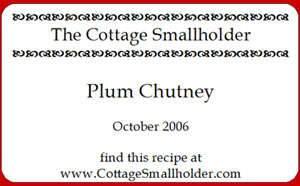
Printing your own labels for preserves is easy and fun
I’ve wanted to print our own jar labels for ages. Ever since I saw a cupboard full of beautifully labelled preserves in a client’s house. It’s the old problem of finding the time to buy, design and print the labels.
A month or so ago I whizzed down to Newmarket to buy some labels for our chutney. I’ve been buying them from one of those shops that sells absolutely everything and consequently good fun to visit. They run out of these labels pretty fast so I was delighted when I spotted them on a rack.
But I was horrified to see that they were £2.49 for 25 labels. A few years ago when we made a handful of jellies and jams these labels would have been fine. Nowadays we make a lot of preserves it seemed crazy to spend 10 pence on each label. So I put them back. Danny would have been proud of me.
I decided it was time to print our own labels and had a nose around the stationary shops in town. Avery makes sheets of address labels that are printer friendly and W H Smith have their own version, slightly cheaper. At around £6.99 for 840 they’re a bargain. The labels look quite small but actually offer about the same amount of space as the pretty labels in the kitchen shop.
When I got home I trawled the Internet for label designing software. I discovered that Avery offer free software to design the layout of your labels. You create a Master and can print an entire sheet or just one or two labels. This is handy if you only have a few jars. The software also works well with the WH Smith labels. To download free Avery templates, click here Free Avery Label Templates | Avery
This version doesn’t have the clip art and features of the full version that costs £25 but it’s a good basic package. The label above is a screen shot from the Avery screen. The actual labels are sharper than this.
I wanted an old fashioned look for our labels so searched the internet for royalty free fonts. One of the best sites is here http://desktoppub.about.com/od/oldfonts/ It’s packed with unusual fonts, not really suitable for us unless we start putting something more ghoulish than jam in our jars. If you have children over six you might like to check the site out for great fonts for spooky Halloween messages.
Just before Christmas I noticed that that a great foodie blog has gorgeous Christmas pressie labels to download http://www.deliciousdays.com/archives/2006/12/13/tag-your-gifts/. The author of this blog also makes pretty tie on labels for her preserves.
Tricks and tips:
- If you download fonts from the internet they are usually in a zip file format. Download the font to your desktop so it will be easy to find. Double click on the icon and this will automatically open up the zip programme. Move the file to your font folder which should be C:\ WINDOWS\fonts.
- If you are going to put the sheets of labels through the printer several times, Avery labels are the beefier option.
Leave a reply





Hi what a wonderful web site full of info. just chanced apon you while searching jam labels!! I had a really stubborn sticky problem on one of my jars and eventually found that ammonia got it off very well. It is freely available here in France.
Next time I will try some of the other remedies suggested. I,m off for another browze around your site as we are trying to be more self sufficient and all help is greatly appreciated
Hi,
Good old vinegar works well at removing labels and goo.
Paul
Hi Mary Anne
If you saved it off as a pdf file all may not be lost. The pdf format generally saves things in layers. The border, the graphics the title etc as sepearte images within the same image.
If you can get hold of a copy of Adobe Photoshop you can open the image and see if it is saved in layers and extract the layer that you need. You may have saved it not in layers but it would be worth a go.
I’ll have another go at it tomorrow when hopefully my brain will be fresher. I have been saving various images to use for my labels but they are not all jpg’s – some are from clip art so I guess they don’t recognise them.
I just want a nice border around the label and an image which reflects whats in the jar! Last year I used an Avery template but it saved it as a pdf file and of course I cant update it. Have no idea how it saved it in that format. As you can see I am a complete novice when it comes to labels, and I do hate to be beaten.
Thanks for replying – much appreciated.
MA
Hi Mary Anne
I’m using design pro lite. It imports jpeg files (rose.jpg)fine. You can save an image file in a simple art package in different formats. Try creating a new folder and saving your clip art to that folder , making sure that they are in jpg format. Pasting them into a word document is probably a mistake. There’s no problem using different fonts either.
I’m sorry but I dont know what is going wrong. Have you read the help/getting started section? I probably find it easy as I used to be involved in graphic design.
I’m stuck 🙁
I have downloaded the Avery software but it doesn’t like any of the things I am trying to ‘insert’ to label. Keeps saying wrong format.
I have saved a few clip art files into a word doc and it wont let me insert those either.
Where did you start with your label designs please and what format have you saved your images in.
I have Avery labels J8160 (21 to a page)and need to design chutney and pickle type labels. I like Italic fonts and traditional designs.
Any advice much appreciated…..this is driving me barmy!
It’s great that you’ve taken the time and effort to share all this info, that obviously took you a long time to research. The usual generous spirit of The Cottage Smallholder shining through again – nice one!
Another tip for removing stubborn glue from old labels is a couple of drops of Eucalyptus oil on a cotton wool pad (or if I’ve run out – Olbas oil not quite so good but does do it). Smells nice too! x
I was looking for printable jam labels this afternoon and found your very useful site. I downloaded this software and just finished my jam labels perfectly. You have a very interesting blog, I will add it to my favorites and will look around another time.
Hi Kate
Delighted that we could help!
Thanks for the tip on the free Avery label application. I’ve just made my first batch of homemade jam & have been looking for nice but inexpensive labels. This application will be perfect!